Tips For Getting Your Blog to Post Automatically to Facebook
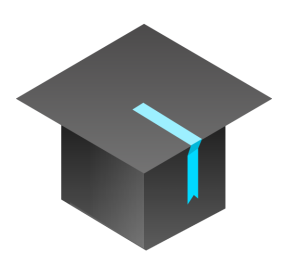 If you are looking at automatically posting your blog post to Facebook, then this article will help you achieve this in less than 5 minutes.
If you are looking at automatically posting your blog post to Facebook, then this article will help you achieve this in less than 5 minutes.
In the next few minutes, we are going to look at how you can automate your Facebook updates from your WordPress blog. We will then look at why (in my opinion) you should NOT automatically post your blog to Facebook.
WordPress is the most popular platform on the internet and is used by countless people for blogging. If you are familiar with WordPress, you have probably searched for a WordPress plugins to help you automate your cross-posting. However in this case (and for once), we will not need a WordPress plugin but rather a Facebook application!
The Facebook app you want to connect with your Facebook account is called “Social Rss” (you can find it by using the Facebook search feature). Simply add it to your page, enter your blog name and RSS address, and finally make sure to grant access to your newsfeed. Voila: every WordPress blog post will be automatically posted to Facebook!
Nevertheless, I need to stress out that in my opinion, you should not automatically post your blog updates to Facebook, unless you want to scare away your friends (or ‘fans’). In fact Faceboook is a platform where people communicate with each other on a personal level, and will probably won’t be receptive to an automated WordPress update. If you do decide to carry on with automatic updates, it is advised that you do mix it with some genuine status updates now and then.
As you have seen, automatically linking your WordPress blog to Facebook is relatively easy thanks to a Facebook application called “Social RSS”. However, always make sure that you do not drive away your Facebook friends with too many impersonal automatic updates.

